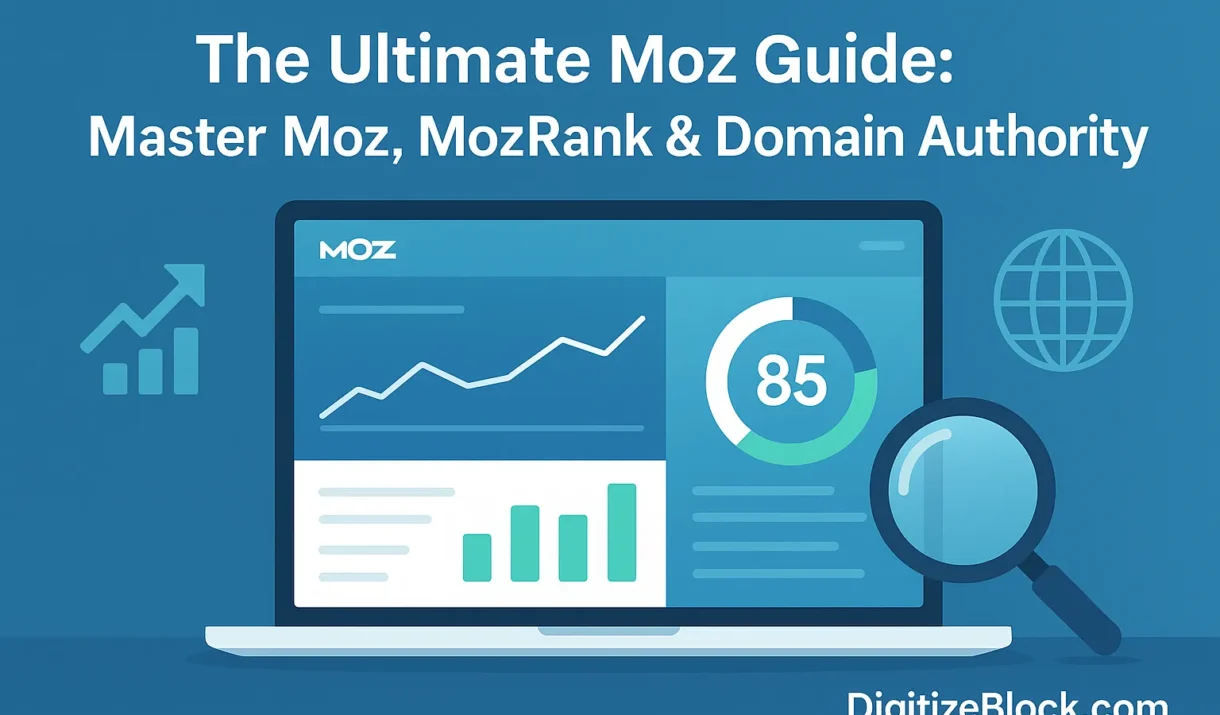
The Ultimate Moz Guide: Master Moz, MozRank & Domain Authority
Posted in :
Introduction
Understanding the tools that drive search engine optimization helps marketers make better decisions. One such tool is Moz. According to a recent analysis, Moz accounts for 1.08% of the combined SEO and SEM market share as of June 2025, ranking sixth among competitors in the space. In addition, industry data show that Moz’s website attracts roughly 2.5 million visits each month, demonstrating its continued relevance to SEO professionals.
This guide will walk you through everything you need to know about Moz. You will learn how Moz began and why it matters. You will discover the core metrics it provides and how each metric can shape your SEO strategy. You will see examples of who uses Moz and how they apply its insights to real campaigns. By the time you finish reading, you will be ready to decide whether Moz fits your own SEO needs.
This pillar page uses clear headings that match the questions people type into search engines. You will find explanations written in simple language so that even nonnative English speakers can follow along. You will also find links to official Moz documentation and helpful tutorials that dive deeper into specific features. If you want to explore Moz’s free tools as well, you can follow our recommendations at the end of this guide.
We recommend bookmarking this page so you can return to it whenever you need a quick refresher on what Moz offers and how to get started. If you prefer a shorter overview, you can jump straight to the section titled Getting Started with Moz. Otherwise, continue reading to build a solid foundation in Moz’s origins, its mission, and the metrics that set it apart.
What Is Moz?
First, Moz began in 2004 as a small consultancy focused on improving search ranking. Founders Rand Fishkin and Gillian Muessig wanted to share SEO knowledge and to build tools that made data accessible to everyone. They launched the SEOmoz blog and quickly attracted a community of marketers who discussed best practices and shared case studies. Over time the company evolved into a software‑as‑a‑service platform that delivers metrics, site audits, keyword research, link analysis, and more.
Second, Moz’s core mission revolves around making search engine data available and understandable. The platform provides a range of metrics that simplify the process of evaluating website health and competitive benchmarks. Moz remains committed to transparency. It publishes explanations of how it calculates each metric so users can trust their data and interpret it correctly.

Third, Moz serves a variety of users. Freelance marketers use it to win new clients by demonstrating clear improvements in domain authority and keyword rankings. In‑house teams at small and medium sized companies use it to track progress over time and to identify technical issues on their websites. Agencies rely on Moz to audit client sites and to monitor link building campaigns at scale. Local business owners use Moz Local to manage multiple listings and to ensure that contact details remain consistent across directories.
Finally, Moz’s growth reflects its focus on education and community. It runs the MozCon conference each year and hosts a vibrant Q&A forum where experts answer questions from beginners. This combination of robust tools and a supportive community makes Moz a go‑to resource for anyone who wants to improve their presence in organic search.
What Is Moz Rank?
MozRank measures how popular a page appears based on the links it earns. It gives each page a score from zero to ten. Higher scores indicate that a page has more valuable incoming links.
Definition of MozRank
MozRank reflects the strength of a page’s backlink profile. Each link adds to the score, but links from pages with strong backlink profiles add more weight. Moz first introduced this metric when the company still used the name SEOmoz.
How Moz Calculates MozRank
Moz looks at every link that points to a page and assigns each link a weight. That weight equals the MozRank of the linking page. Moz then combines those weights to produce a final MozRank for the target page. Pages that earn links from high scoring pages climb faster on the scale.
MozRank Scale and Distribution
MozRank uses a logarithmic scale. Improving from a score of one to two takes far fewer links than moving from five to six. Most sites sit between one and four on the scale. Very few sites exceed a score of seven because each additional point requires many high quality links.
Subdomain MozRank
Moz also reports a separate score for each subdomain. For example, blog.example.com can have a different MozRank than example.com. Subdomain MozRank measures only the links that point to that subdomain and ignores links to other parts of the domain.
How Marketers Use MozRank
Marketers use MozRank to identify strong linking opportunities. They seek pages with high MozRank because earning a link from such pages boosts their own scores more quickly. You can view MozRank instantly by installing the MozBar Chrome extension or by running a free check in Moz’s Link Explorer tool.
MozRank Versus PageRank
MozRank resembles Google’s PageRank metric in concept. Both use link popularity to infer authority. MozRank relies on Moz’s own link index and weighting system while PageRank uses Google’s proprietary index and algorithm. Many professionals compare both scores to verify how their site performs across different data sources.
Core Moz Metrics Explained
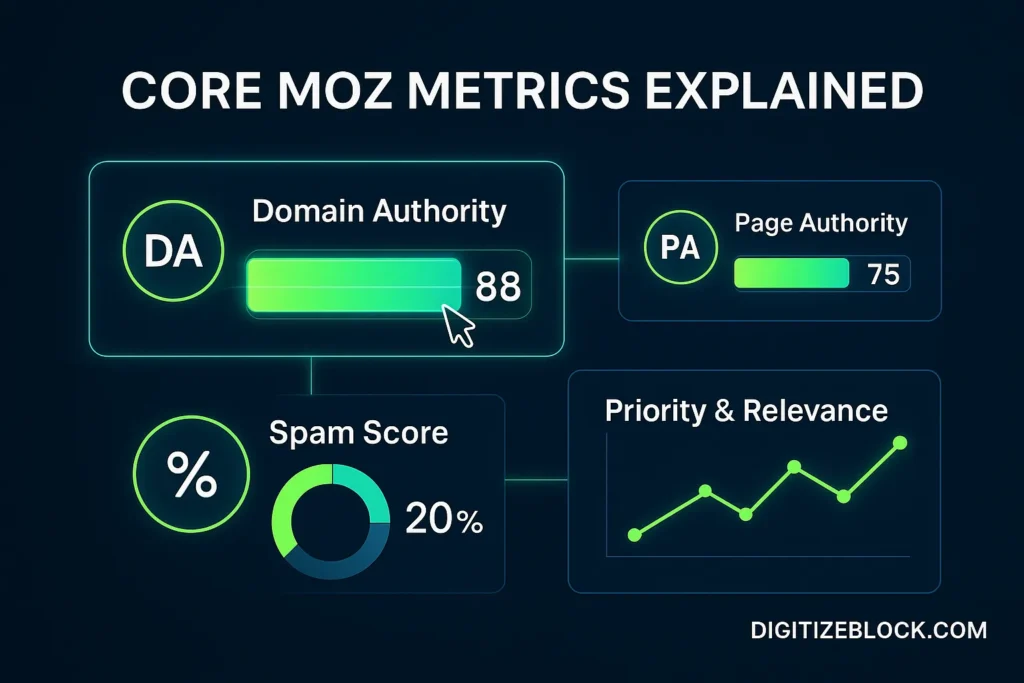
Domain Authority
Domain authority predicts how well a website will rank in search results. Moz developed this score to give marketers a quick way to compare sites. The score ranges from one to one hundred. Higher scores mean stronger backlink profiles and a greater chance of ranking well.
How Moz Calculates Domain Authority
Moz counts links from other websites that point to your domain. It gives extra weight to links from domains with their own strong authority. It then applies a complex algorithm to combine those link signals into one score on a logarithmic scale. Moving from a score of ten to twenty takes fewer links than moving from seventy to eighty because each additional point becomes harder to earn as you climb higher.
What Makes a Good Domain Authority Score
An average new website starts near a score of one. Most established sites fall between thirty and fifty. Sites with scores above sixty typically compete in high value markets. Exceptional sites with scores above eighty belong to recognized brands and major publications. You can compare your site to your competitors to gauge your own strengths and weaknesses.
Page Authority
Page authority predicts how well a single web page will rank in search results. Moz calculates it using the same principles as domain authority but focuses only on links that point to that specific page. The score also ranges from one to one hundred.
How Moz Calculates Page Authority
Moz evaluates the quantity and quality of links pointing to the page. It uses its own link index to assign each linking page a weight. It then applies the same logarithmic algorithm used for domain authority. This approach helps you compare two pages on their ability to rank.
When to Use Page Authority
Use page authority when you want to assess the strength of a landing page blog post or product page. It helps you identify pages that need more link building or that have high potential to attract organic traffic.
Spam Score
Spam score measures the risk that Moz associates with your backlink profile. Moz scans your site’s links for twenty seven warning signs. Each sign reflects patterns found on sites that Google penalized or banned.
How Moz Calculates Spam Score
Moz checks whether your site exhibits any of its spam flags. Flags include low text to HTML ratio excessive use of exact match anchor text and links from suspicious domains. It then assigns a percentage score. Scores from one to thirty percent indicate low risk. Scores from thirty one to sixty percent indicate medium risk. Scores above sixty indicate high risk.
How to Use Spam Score
Look for pages or subdomains with high scores and investigate their backlinks. Remove or disavow links that trigger spam flags. Then monitor your score in Moz Pro’s Link Explorer or via the MozBar extension.
Priority and Relevance
Priority helps you decide which keywords deserve your attention first. Moz calculates it by combining search volume organic click through rate and keyword difficulty into one score. Scores range from zero to one hundred. Higher scores go to terms with strong volume manageable difficulty and high click potential.
Relevance measures how closely a keyword matches your original search term. Moz analyzes semantic similarity and common usage patterns to assign a relevance score. You can use this metric to filter out loosely related keywords and focus on terms that align with your content goals.
Who Should Use Moz
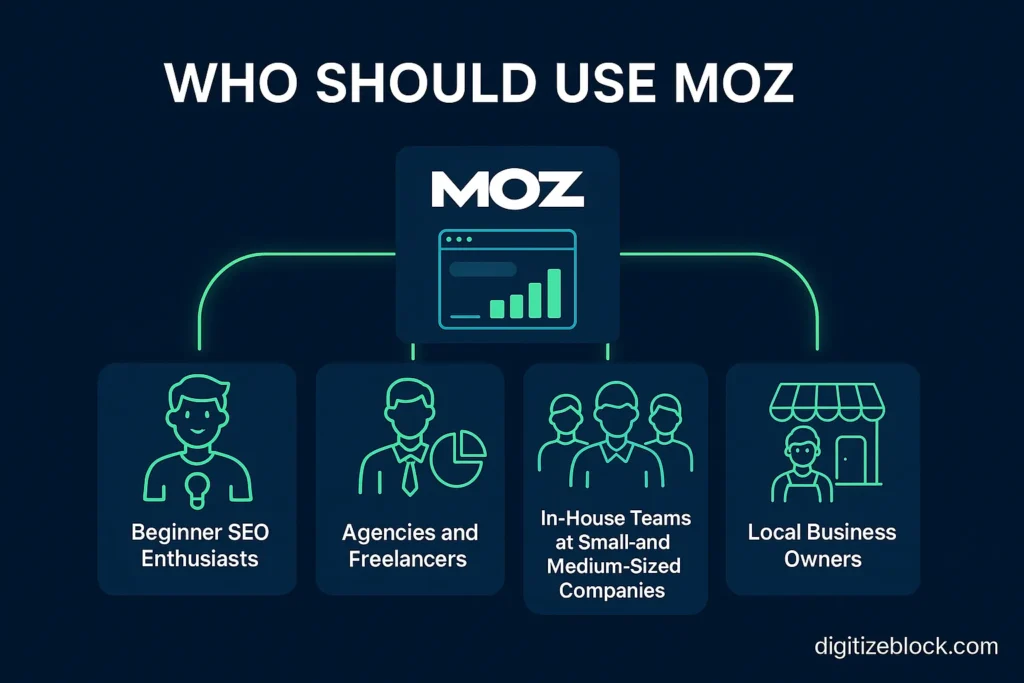
Moz suits a wide range of users at every stage of their search optimization journey.
Beginner SEO Enthusiasts
Newcomers to search optimization benefit from Moz’s clear metrics and learning resources. They can follow step‑by‑step guides on the Moz Blog and ask questions in the community Q&A. Simple scores like domain authority help beginners see fast gains when they earn a few quality links.
Agencies and Freelancers
Agencies and independent consultants use Moz to audit client websites at scale. They run site crawls to spot technical errors and share clean reports with clients. Link Explorer helps them discover new outreach targets while rank tracking shows progress over time. Moz’s collaboration tools let teams assign tasks and monitor multiple accounts in one dashboard.
In House Teams at Small and Medium Sized Companies
Marketing teams that manage internal SEO projects rely on Moz to coordinate efforts. They track keyword rankings against local and national competitors. They identify content gaps by comparing their pages to top‑ranking URLs. Moz’s alerts notify them when critical issues arise so they can fix broken links or missing tags before they hurt rankings.
Local Business Owners
Local stores, clinics, and service providers use Moz Local to manage their online presence. They ensure their business name, address, and phone number stay consistent across directories. They monitor reviews and respond quickly to customer feedback. Moz Local also highlights missing listings so business owners can claim profiles on new platforms and reach more local customers.
Moz versus Other SEO Suites
Comparing Moz to competing platforms helps you choose the right tool for your needs. Each suite offers unique strengths and weaknesses.
Does Ahrefs use Moz
It does not! Moz provides clear educational resources and a strong community focus. Ahrefs offers a larger link index and more frequent updates to its backlink database. Moz’s keyword difficulty scores tend to run lower than Ahrefs’ scores. Ahrefs’ site audit module finds more technical issues per crawl. Moz delivers a cleaner user interface while Ahrefs provides deeper insights for power users.
Does SEMrush use Moz
Short answer, No! SEMrush covers paid search data, social media tracking, and content marketing analytics in one place. Moz centers on organic search metrics and link analysis. SEMrush updates its keyword database daily. Moz updates its link index every three to four weeks. Moz offers simpler pricing tiers. SEMrush bundles more features but can feel overwhelming to beginners.
Moz versus Ubersuggest and Mangools
Ubersuggest provides basic keyword ideas and site audits at a lower price point. Mangools includes five separate tools for keywords, rankings, backlinks, and on‑page SEO with generous data limits. Moz offers more advanced link metrics like spam score and provides a richer educational library. Ubersuggest and Mangools appeal to budget‑conscious users. Moz fits marketers who plan to scale and who value community support.
Pros and Cons Table
| Feature | Moz Strengths | Moz Limitations |
| Link Index | Clear link weighting and spam analysis | Smaller index than Ahrefs and SEMrush |
| Keyword Research | Easy to use keyword difficulty and priority scores | Fewer keyword suggestions than SEMrush |
| Site Audit | Simple reports and clear issue explanations | Less in‑depth crawl coverage than some competitors |
| Pricing | Transparent tiers with generous trials | Higher entry price for some plans |
| Community and Education | Active forum and MozCon conference | Less focus on paid search and social analytics |
Which Tool Is Right for You
Use the following flowchart to guide your choice:
- If you need deep backlink data and fast updates go with Ahrefs.
- If you want a complete marketing suite with paid search and social tools choose SEMrush.
- If you work on a tight budget or need basic features consider Ubersuggest or Mangools.
- If you focus on organic search, value clear metrics, and seek an active community Moz provides the best balance of usability and depth.
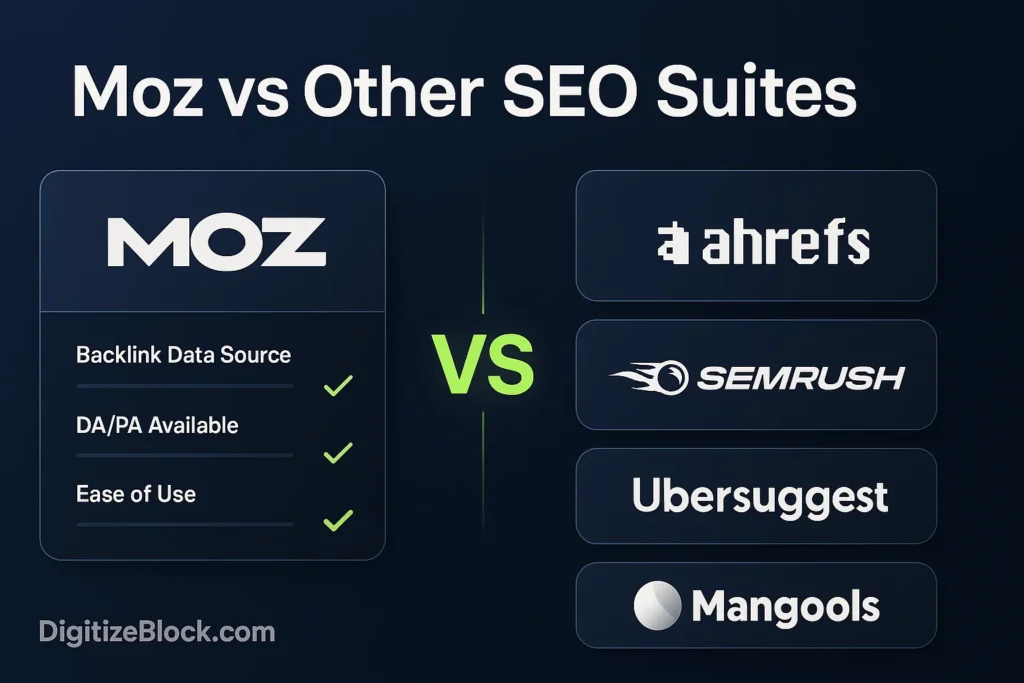
Getting Started with Moz
Signing Up and Free Trial
First you navigate to moz.com and click the sign up button. You enter your email address and create a password. You then select the free trial option for Moz Pro. The trial lasts thirty days and gives you full access to all core features without payment details. Moz sends a confirmation email. You click the link in the email to verify your account and you are ready to explore the dashboard.
Exploring the Moz Pro Dashboard
After logging in you arrive at the dashboard. You see an overview of your tracked keywords domain authority scores and site crawl results. You will find tabs for Keyword Explorer Link Explorer Site Crawl and Campaigns at the top of the page. Each tab leads to a dedicated workspace where you can dig into specific tasks.
Setting Up Your First Campaign
First you click the Campaigns tab and then you choose Add Campaign. You enter your website address and name the campaign. You select the location you want to track either global national or local. You then add a list of keywords you wish to monitor. Moz begins gathering ranking data and sends you daily updates.
Running Your First Site Crawl
Next you click the Site Crawl tab. You choose Start New Crawl and enter the subdomain you want to analyze. Moz flags issues such as broken links missing title tags thin content or slow pages. You review the list of issues and click each one to see a detailed description and a recommendation for fixing it. This process helps you clear basic technical errors quickly.
Checking Domain Authority and Finding Link Opportunities
Then you open Link Explorer. You enter your domain address and click Analyze. Moz displays your domain authority score along with a list of top linking domains and pages. You can sort the list by domain authority to identify high value link targets first. You click any domain name to see the full list of their outbound links and contact details where available. You use this information to plan your outreach.
Quick Wins for Beginners
First you focus on pages with a site crawl issue count under ten and you fix those errors immediately. Second you collect five backlinks from sites with domain authority above thirty using List Building features in Link Explorer. Third you add ten more keywords to your campaign and you check their priority scores. Fourth you install the MozBar extension in your browser to see metrics as you browse competitor pages. These actions give you instant insights and visible improvements in your performance reports.
Frequently Asked Questions
What Is the Difference Between MozRank and Page Authority?
MozRank measures the popularity of a page based on its link profile on a scale from zero to ten. Page authority predicts how well a single page will rank and uses a scale from one to one hundred. MozRank uses a logarithmic scale and focuses on links only while page authority applies the same algorithm as domain authority but at the page level.
Does Moz Offer a Free Version?
Moz offers free access to certain features without a trial. You can use the free domain authority checker in Link Explorer up to three times per day. You can also install the MozBar extension and get limited metrics as you browse any website. Full access requires a Moz Pro subscription.
How Often Does Moz Update Its Metrics?
Moz updates its link index every three to four weeks. Domain authority and page authority reflect the data from the most recent index update. Keyword data in Keyword Explorer refreshes daily.
Can Moz Replace Google Analytics?
Moz provides SEO metrics not user behavior data. Use Google Analytics to track sessions traffic sources bounce rate and goal completions. Use Moz to measure your backlink profile keyword rankings and site health.
Is Moz Suitable for Small Businesses?
Yes small businesses benefit from Moz Local and from monitoring local ranking signals. The simple dashboards help non technical users understand their strengths and address basic issues quickly.
How Accurate Is Moz’s Domain Authority?
Domain authority serves as a relative metric to compare websites rather than an absolute ranking factor. It accurately reflects link strength within Moz’s own index but it does not match Google’s internal algorithms exactly. Use it as one of several tools to evaluate authority.
Why Is My Domain Authority Not Updating?
First check the date of the last link index update which appears on the Domain Authority section. If the update is recent you may need to earn new high quality links. Second review your site crawl results for issues that might block Moz’s crawlers. Third contact Moz support if you suspect a technical error.
How Do I Cancel My Moz Subscription?
You log into your account click Billing in the profile menu and choose Cancel Subscription. Moz sends a confirmation email. You must complete the steps in that email to finalize cancellation.
Conclusion
You now understand what Moz offers where its key metrics come from and how to begin using its tools. Moz combines easy to read scores with detailed link and crawl data to guide your SEO work. You learned how to set up campaigns fix technical errors and plan outreach based on domain authority and MozRank.
If you want to dive deeper you can read our tutorial on using Keyword Explorer step by step or follow our comparison of Moz versus Ahrefs for power users.
To get started today sign up for Moz Pro’s free trial at moz.com or install the MozBar extension in your browser. Bookmark this guide so you can return whenever you need a refresher or when you want to explore our advanced tutorials.
Thank you for reading and best of luck improving your search rankings with Moz.


