In the fast-paced digital era of 2024, professionals and businesses alike are constantly seeking ways to streamline their workflows and enhance productivity. The good news? There’s an abundance of free tools available that can help you accomplish more with less effort. Whether you’re a freelancer, small business owner, or corporate professional, leveraging these digital resources can significantly optimize your daily tasks and save valuable time.
This year has seen a surge in innovative free tools, ranging from productivity apps to utility services that solve everyday problems. In this curated list, we’ll highlight ten of the best free tools that are helping professionals enhance their efficiency. Additionally, we’ll feature a few hidden gems from Digitize Block, a platform that provides simple yet powerful solutions for digital utilities like QR code generators, URL encoders, and more. Let’s dive into these essential tools that can make your digital life easier in 2024.
1. Trello: Project Management Made Simple
Tool Overview: Trello is a highly popular project management tool that uses boards, lists, and cards to help teams and individuals organize tasks visually. It’s particularly favored by those who appreciate a drag-and-drop interface to manage their to-dos.
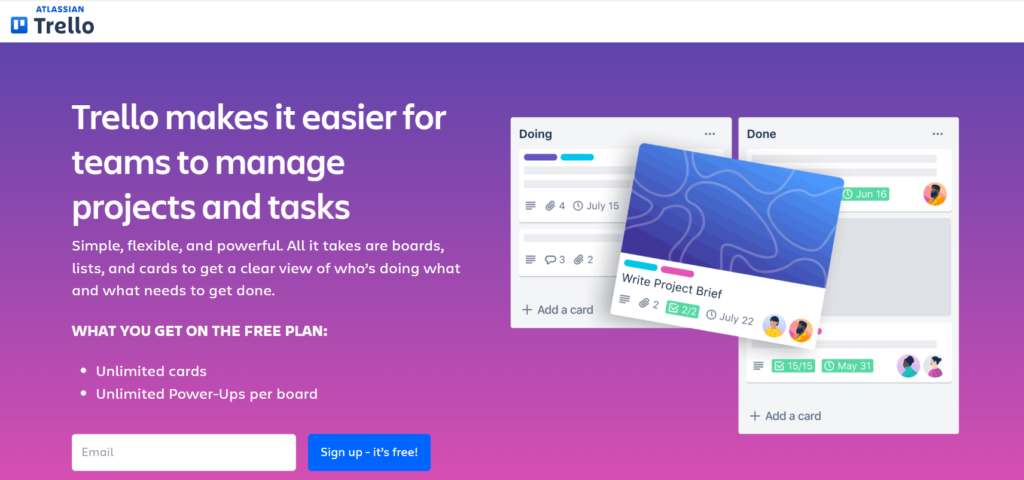
Key Features:
- Easy-to-use boards, lists, and cards for organizing projects.
- Collaboration features like comments, attachments, and due dates.
- Integrates seamlessly with apps like Slack, Google Drive, and Jira.
- Built-in automation with “Butler” to automate repetitive tasks.
How It Enhances Productivity: Trello simplifies task management, making it easy to prioritize work, track project status, and collaborate with team members. Its flexibility means it can be used for everything from content planning to personal to-do lists.
Pros & Cons:
- Pros: User-friendly, versatile, integrates with other apps.
- Cons: Limited features in the free plan, can become cluttered with complex projects.
2. Notion: Your All-in-One Workspace
Tool Overview: Notion is an all-in-one workspace that combines note-taking, project management, and collaboration. It’s perfect for organizing your ideas, managing content, and even running a small business.

Key Features:
- Modular system with pages, databases, and templates.
- Collaboration tools for teams, with shared workspaces.
- Customizable templates for notes, project tracking, and wikis.
- Cross-platform support, including mobile apps.
How It Enhances Productivity: Notion’s flexibility allows you to manage everything from meeting notes to full-scale projects in one place. Its databases can serve as CRM systems, content calendars, or inventory trackers, reducing the need for multiple apps.
Pros & Cons:
- Pros: Highly customizable, versatile, excellent for documentation.
- Cons: Can have a steep learning curve for beginners.
3. Grammarly: Improve Your Writing
Tool Overview: Grammarly is an AI-powered writing assistant that helps you correct grammar, punctuation, and style in your content. It works seamlessly across emails, documents, and social media.
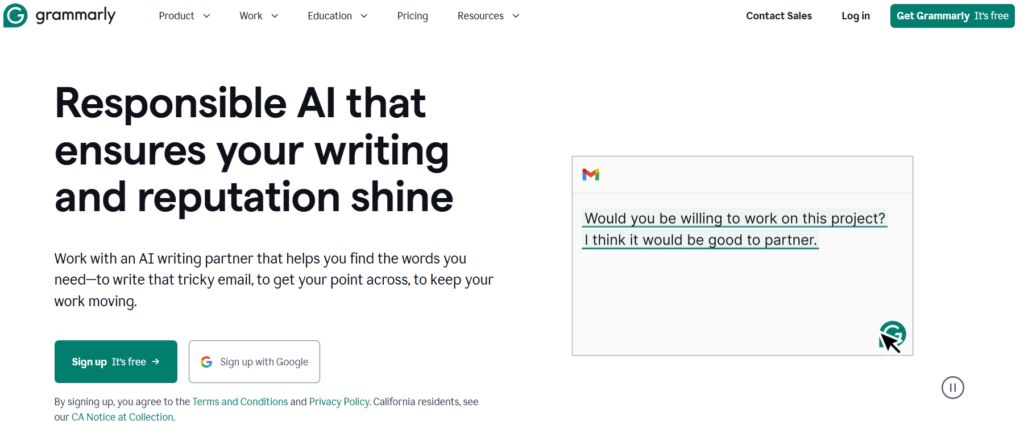
Key Features:
- Grammar and spell check with AI-powered suggestions.
- Tone detection and clarity improvements.
- Plagiarism checker (premium feature).
- Browser extensions for Chrome, Safari, and Firefox.
How It Enhances Productivity: Grammarly ensures that your emails, reports, and presentations are error-free, saving you the time it would take to proofread manually. It’s a must-have for professionals who frequently write content.
Pros & Cons:
- Pros: Saves time, improves writing quality, works across platforms.
- Cons: Advanced features require a premium plan.
4. Digitize Block QR Code Generator: Simplify Your Marketing
Tool Overview: QR codes are essential for bridging offline and online experiences, and the Digitize Block QR Code Generator provides a free, user-friendly solution to create customized QR codes for your business needs.
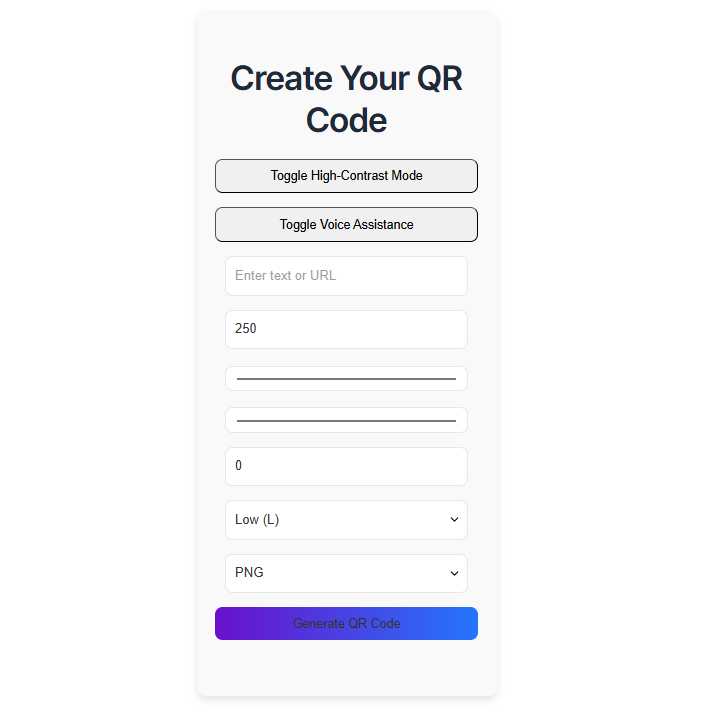
Key Features:
- Generate high-quality QR codes for URLs, contact info, and more.
- Easy customization options for color, logo, and shapes.
- No registration required to create and download QR codes.
- Analytics to track the performance of your QR codes.
How It Enhances Productivity: QR codes are invaluable for marketing materials, event registrations, and product packaging. By using Digitize Block’s QR Code Generator, businesses can seamlessly connect offline audiences to their digital platforms, saving time on manual entry and increasing engagement.
Pros & Cons:
- Pros: Quick, easy, customizable, no login needed.
- Cons: Advanced analytics are limited to the paid version.
5. Asana: Task and Project Management
Tool Overview: Asana is a robust task management tool designed to help teams coordinate and manage work effectively. Its intuitive design allows for tracking projects, tasks, and timelines in one place.
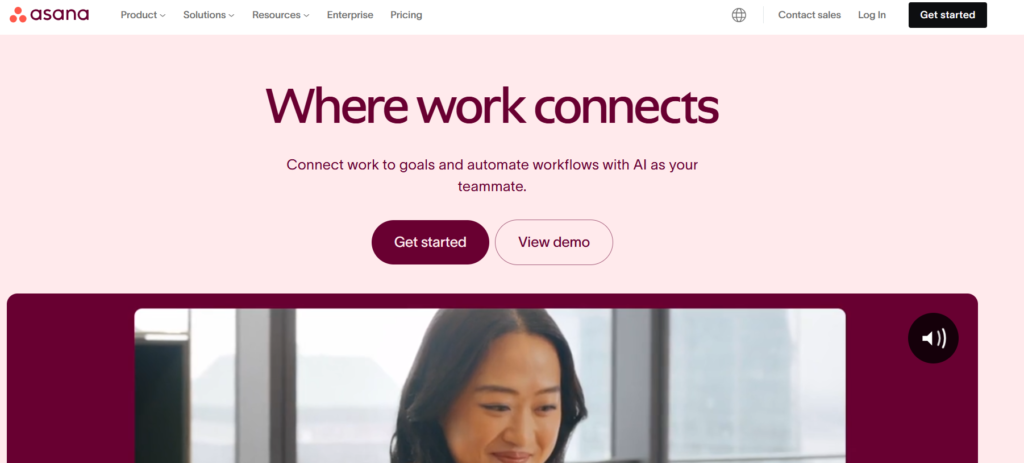
Key Features:
- Task assignments, due dates, and project tracking.
- Visual project boards and calendar views.
- Automation rules to streamline repetitive tasks.
- Integrations with tools like Slack, Zoom, and Google Workspace.
How It Enhances Productivity: Asana keeps teams aligned on their goals, deadlines, and project progress. The tool’s automated workflows and reminders ensure that nothing falls through the cracks.
Pros & Cons:
- Pros: Excellent for team collaboration, easy to set up, powerful integrations.
- Cons: Can be overwhelming for solo users.
6. Digitize Block URL Encoder/Decoder: Streamline Web Development
Tool Overview: For those working with URLs, encoding and decoding can be a tedious task. The Digitize Block URL Encoder/Decoder tool offers a simple and efficient way to handle URLs, especially useful for developers and digital marketers.
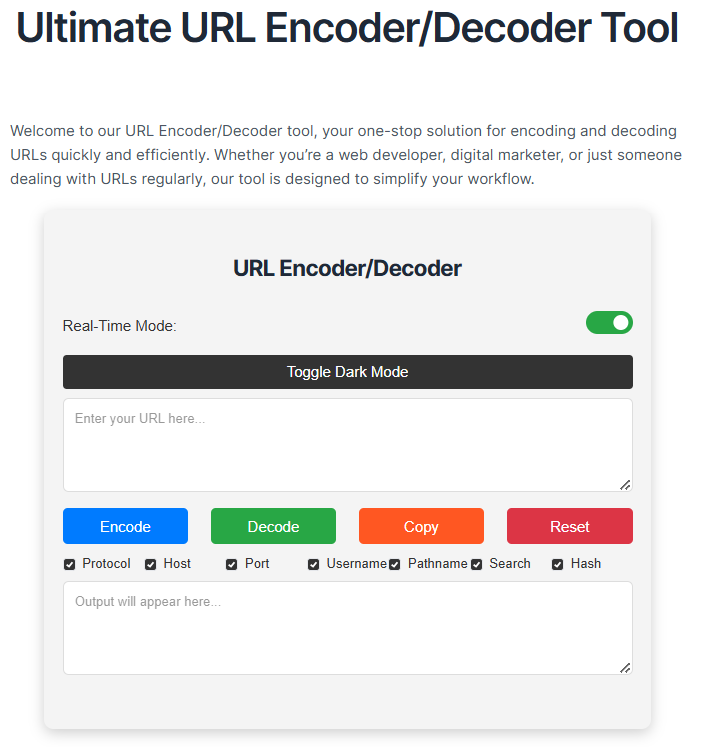
Key Features:
- Instantly encode or decode URLs to ensure proper formatting.
- User-friendly interface with copy-paste functionality.
- No need to install software or plugins.
- Completely free and accessible online.
How It Enhances Productivity: This tool saves developers time by eliminating manual encoding errors, especially when working on projects involving complex URLs or API calls. It’s perfect for professionals who handle marketing links or web applications.
Pros & Cons:
- Pros: Fast, reliable, no registration needed.
- Cons: Limited to basic encoding/decoding functions.
7. Canva: Effortless Graphic Design
Tool Overview: Canva is a graphic design platform that allows users to create stunning visuals without needing professional design skills. It offers a plethora of templates for social media posts, presentations, and marketing materials.
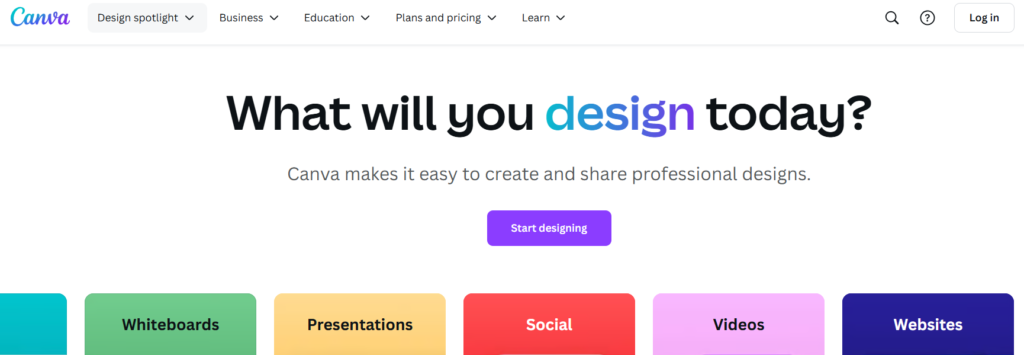
Key Features:
- Drag-and-drop design interface with customizable templates.
- Extensive library of stock photos, icons, and fonts.
- Collaboration features for team projects.
- Ability to create videos and animated graphics.
How It Enhances Productivity: Canva simplifies design tasks, making it easy for professionals to create eye-catching visuals in minutes. Whether it’s for social media marketing, client presentations, or internal reports, Canva is a time-saver.
Pros & Cons:
- Pros: User-friendly, versatile, great for non-designers.
- Cons: Some advanced features require a paid plan.
8. Zoom: Remote Collaboration Tool
Tool Overview: Zoom remains one of the top tools for video conferencing and remote collaboration. Its reliability and ease of use make it the go-to platform for virtual meetings, webinars, and online training.
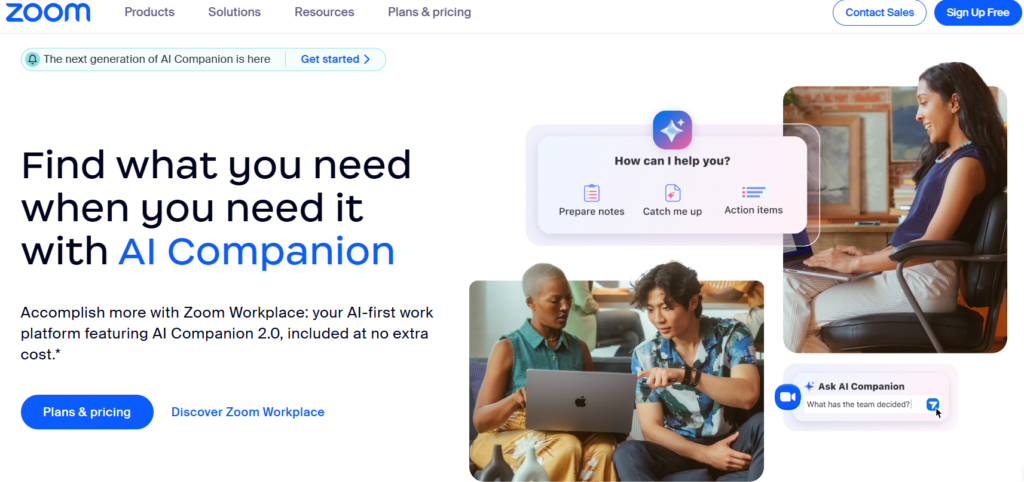
Key Features:
- High-quality video and audio for meetings.
- Screen sharing and whiteboard functionalities.
- Breakout rooms for small group discussions.
- Integration with tools like Outlook, Slack, and Google Calendar.
How It Enhances Productivity: Zoom facilitates remote work by enabling teams to connect seamlessly, share screens, and collaborate in real-time. It’s an essential tool for businesses that operate in a hybrid or fully remote environment.
Pros & Cons:
- Pros: Reliable, feature-rich, widely used.
- Cons: Free version limited to 40-minute meetings.
Conclusion
The digital landscape in 2024 is brimming with free tools designed to help you save time, enhance productivity, and simplify your workflow. Whether you’re looking to streamline project management, improve your writing, or leverage marketing utilities like QR codes and URL encoders, the tools listed above can help you stay ahead of the curve.
By incorporating these tools into your workflow, you can boost your efficiency and focus on what truly matters. Don’t forget to explore the various solutions offered by Digitize Block to take your productivity even further.
Visit Digitize Block to explore more free tools and solutions that can help transform your digital operations today!

Leave a Reply