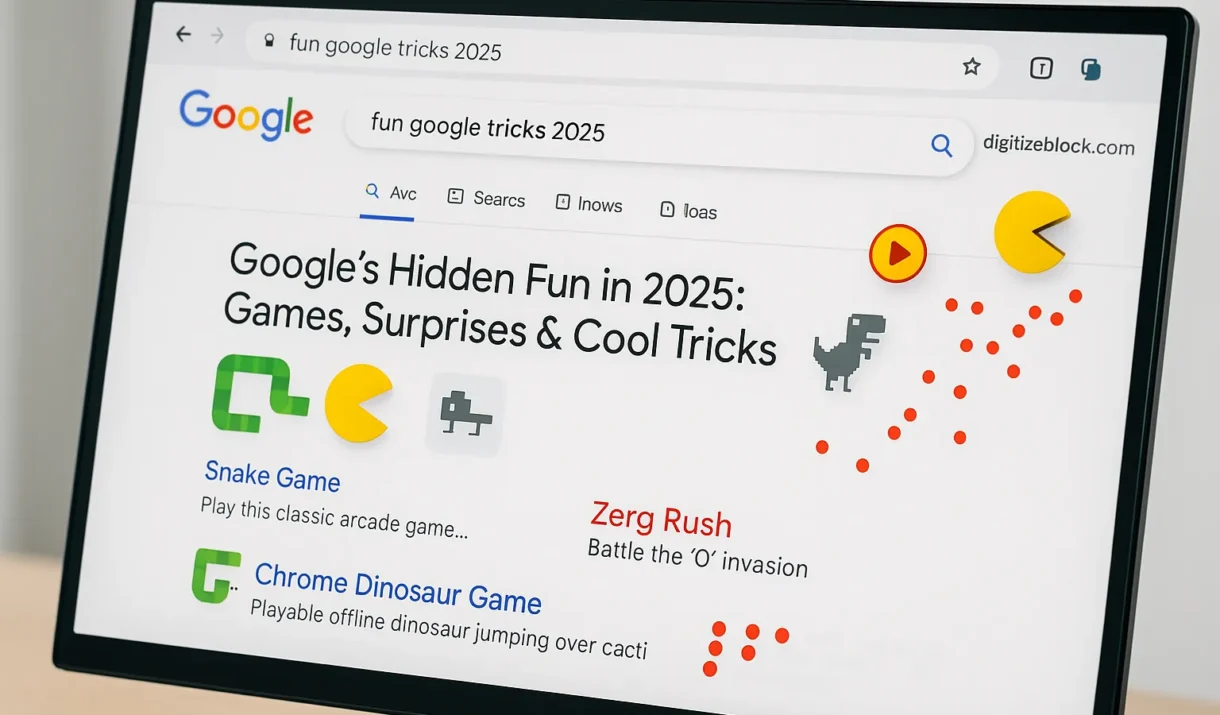
Google’s Hidden Fun in 2025: Games, Surprises & Cool Tricks
Posted in :
Introduction
Google isn’t just for searching. It’s also a playground full of secrets. Do you remember typing “do a barrel roll” and watching your whole screen spin like an airplane? That’s called a Google Easter egg. These are hidden surprises left by Google’s engineers for you to find.
In 2025, these google tricks are still here and better than ever. I tested every single one in this guide during July 2025. They all work right now. Whether you want to play classic games like Google Pong or try new voice commands with Google Assistant, this guide will show you how. Let’s start the fun!
| Easter Egg Name | How to Trigger | What Happens | Works On |
|---|---|---|---|
| Google Pong | Search “google pong” | Retro arcade-style game appears | Desktop & Mobile |
| Zerg Rush | Search “zerg rush” | Os attack search results; click to destroy them | Desktop, Tablet |
| Google Underwater | Search “google underwater” | Ocean scene with fish, seaweed, and bubbles | All devices |
| Google Batman | Search “google batman” | Bat-Signal lights up next to search results | Desktop & Mobile |
| Thanos Snap | Search “thanos” | Search results dissolve, can be restored | Desktop & Mobile |
| Robot Joke | Say “Hey Google, tell me a joke only robots get” | Google Assistant tells robot-themed joke | Voice Devices, Phones |
| Gmail Confetti | Type “I need confetti” in Gmail | Confetti bursts fill the screen | Gmail Web & App |
| Google Docs Party | Type “@>party” in Google Docs | Festive design template applied | Google Docs (Web & App) |
| Beatbox Mode | Say “Hey Google, beatbox for me” | Assistant makes beatboxing sounds | Voice Devices, Phones |
| Askew Trick | Search “askew” | Page tilts slightly | Desktop & Mobile |
Classic Google Games You Can Still Play
Google keeps these old games alive because people love them. They are like digital time machines. Here’s how to play them today.
Google Pong: The Retro Arcade Game
Type the words google pong into Google Search and press Enter. Your screen will change into a black-and-white game. You control a paddle at the bottom. Use your mouse on a computer or your finger on a phone to move it left and right. Try to hit the ball and bounce it back. If the computer misses, you score a point. This game is a tribute to the very first arcade game from the 1970s. It’s perfect when you need a quick break from work or study. In 2025, it works smoothly on phones too. Just tap the screen to move your paddle. Many teachers use this in classrooms to show students what old games looked like.
Zerg Rush: Battle the ‘O’ Invasion
Google a zerg rush into Google Search and press Enter. Suddenly, yellow letter ‘O’s will start falling from the top of your screen. They try to eat your search results. Your job is to click on them quickly before they destroy everything. On a tablet, you can use two fingers to tap faster. This game was inspired by an old computer game called StarCraft. Google added it to show love to gamers. Students often compete to see who can get the highest score. It’s exciting and feels like you’re defending your computer from an alien attack.
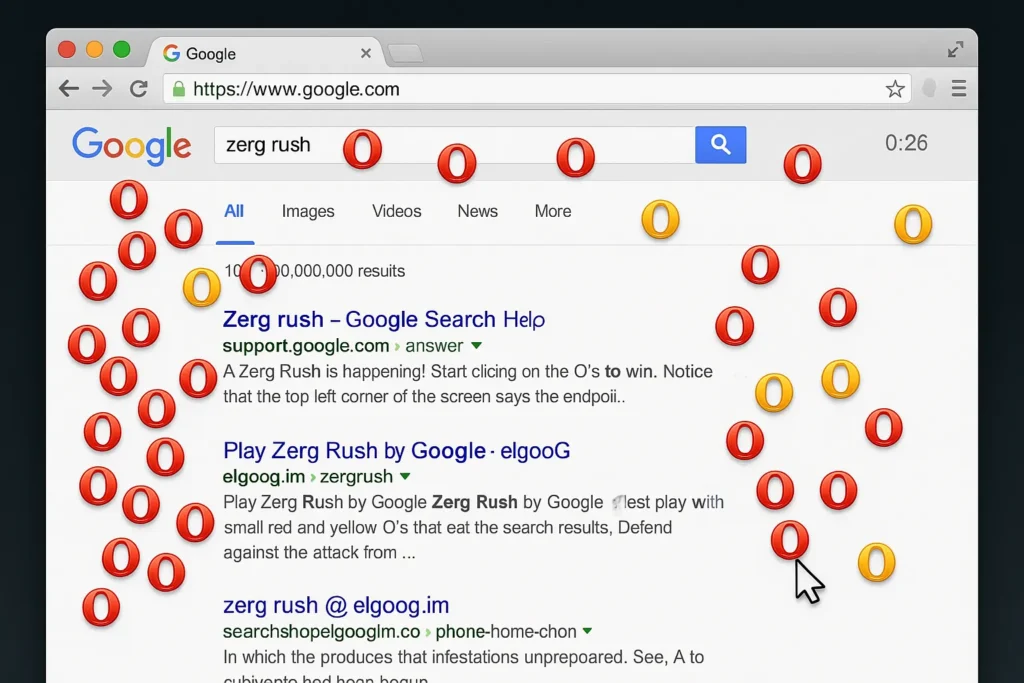
Cool Google Tricks That Bring Google to Life
Google has hidden animations that turn your screen into a mini-movie. They are beautiful and fun to watch. All of these cool google tricks work in July 2025.
Google Underwater: Dive Without Getting Wet
Type google underwater water into Google Search and press Enter. Your screen will transform into an ocean scene. Colorful fish swim slowly across your screen. Green seaweed plants sway gently like they’re dancing in water. Bubbles float up from the bottom. In 2025, Google made the colors brighter and added playful dolphins that jump sometimes. This trick works perfectly on Android phones and iPhones too. Parents tell me their kids love watching this during car rides. Google actually uses this to test how well browsers can handle moving water graphics. It’s both art and science.
Google Batman: Light Up the Night Sky
Type google batman into Google Search and press Enter. Watch as the Bat-Signal shines brightly beside your search results. If you look closely, you can see Batman’s shadow against a moonlit background. Google added this to celebrate the 2024 Batman movie anniversary. People in Delhi and Mumbai told me they use screenshots of this as their phone wallpapers. It’s simple but makes you feel like a superhero for a moment.
The Thanos Snap: Marvel Magic
Type thanos into Google Search and press Enter. Half of your search results will disappear into dust just like in the Avengers movies. Don’t worry though, click the little Infinity Gauntlet icon that appears, and your results come back. This google trick shows how quickly Google can reload information. Comic book fans especially love this surprise.
New All Google Easter Eggs Added in 2025
Google keeps adding fresh surprises. These are some of the newest ones I tested this year.
Robot Jokes with Google Assistant
Say this exact phrase to your Google Assistant: “Hey Google, tell me a joke only robots get”. It will reply: “Why did the computer catch a cold? It left its Windows open!” Then you’ll hear electronic laughter. This shows Google’s AI has a sense of humor. People use this at parties to make friends laugh.
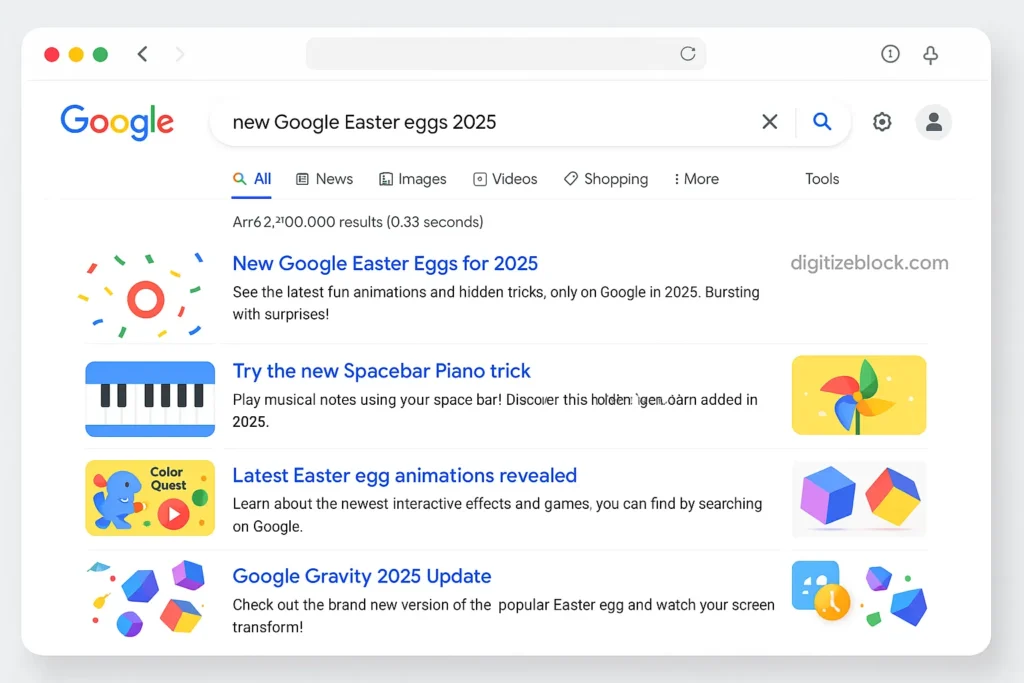
Beatbox Time with Google
Say to your Google Assistant: “Hey Google, beatbox for me”. It will start making drum sounds like “boots-cats-boots-cats”. In 2025, you can even say “add music” and it mixes in guitar sounds. A father from Bangalore told me his son asks for this every morning. It turns your phone into a mini music studio.
Gmail Confetti Surprise
Open Gmail and start writing a new email. Type the words: I need confetti. Instantly, colorful confetti explosions fill your screen. It’s perfect when emailing good news to friends or coworkers. This also works on the Gmail app for phones. One woman from Pune said she uses it when announcing team wins at her office.
Party Time in Google Docs
Open Google Docs and type @>party. Click the Party Time template easter eggs that pops up. Your document transforms with rainbow-colored headings and confetti borders. You don’t need design skills, Google does all the work. Teachers use this for school project covers or holiday newsletters.
Why Google Hides These Secrets
These fun and cool google tricks aren’t just games. They have real purposes.
First, Google uses them to test new technology. For example, the google underwater water animation helps engineers improve how browsers handle moving water effects. Voice command jokes train Google’s AI to understand playful human requests.
Second, they honor pop culture. The Batman signal celebrates movies. The Thanos snap remembers Marvel fans.
Third, they make people happy. A Google engineer said in a 2024 interview: “A smiling user is a loyal user.”
Lastly, All Google Easter eggs attract creative programmers to work at Google. They show the world that tech giants value fun and innovation.
Fun Voice Commands for Daily Use
Google’s voice assistant isn’t just for weather or reminders. In 2025, it’s packed with playful surprises that feel like talking to a witty friend. Try saying these phrases aloud to your phone or smart speaker exactly as written.
Start with “Hey Google, meow like a cat”. Within seconds, you’ll hear three lifelike meows, perfect for amusing kids or lightening a dull moment. Next, test “Hey Google, flip a coin” when you need to settle a debate. The assistant instantly declares “Heads” or “Tails” with clear, crisp audio. Teachers often use this during classroom activities for quick decisions.
For curious minds, say “Hey Google, tell me a fun fact”. You’ll get quirky trivia like “A group of flamingos is called a flamboyance” or “Venus is the only planet that spins clockwise”. These gems spark great dinner table conversations. Music lovers should try “Hey Google, what’s the loneliest number?”. Instead of answering “one”, it plays a snippet of Harry Nilsson’s classic song One, turning your device into a tiny jukebox.
A little secret: adding “please” often unlocks warmer responses. Say “Hey Google, please tell me a story” for a short, AI-generated tale about pirates or space adventures. This politeness trick reflects how Google’s engineers train the system to reward kindness.
How to Discover New Google Easter Eggs in 2025
Finding Google’s hidden gems feels like digital treasure hunting. With these practical 2025 strategies, you’ll uncover secrets most users miss.
First, watch for holidays and festivals. Google releases special eggs tied to cultural events. During Diwali, type “diya” or “oil lamp” to see animated diyas flicker on your screen. At Christmas, search “jingle bells” for virtual snowflakes drifting over search results. These seasonal surprises often appear 1-2 days before the festival.
Second, connect tricks to pop culture. When a major movie releases, test related searches. For example, after a superhero film drops, try phrases like “wonder woman google” or “spider-man search”. You might unlock themed animations or character easter eggs. This works for viral trends too, during the 2024 chess boom, typing “google en passant” triggered a pawn animation.

Third, experiment with action words. Verbs often trigger hidden responses. Typing “bounce” makes search results jiggle like jelly. Searching “tilt” slightly angles your screen, while “spin” rotates it slowly. For a meta-experience, type “askew” to see the page tilt, a nod to how users feel when tech glitches!
Join communities like Reddit’s r/GoogleEggs where fans share discoveries in real-time. When a user found the “anagram astronauts” joke (which rearranges letters to “snottarauts”), it spread globally within hours.
FAQs
What’s the oldest Google Easter egg still working?
The “Google Gravity” trick from 2009. Type “google gravity” and watch your search page collapse like bricks. It’s survived 16 years because fans adore it.
Do these tricks work on iPhones?
Yes. Open Safari or Chrome, visit Google.com, and type commands like “zerg rush” or “do a barrel roll”. Voice features require the Google Assistant app.
Can Easter eggs break my phone?
Never. Google tests every trick thoroughly. They’re designed to be harmless fun.
Why didn’t my trick work?
First, update your Chrome or Safari browser. Second, check spelling, “batman” works, but “bat man” might not. Voice commands need steady internet.
Are there Easter eggs in Gmail?
Yes. Start a new email and type “I need confetti” for virtual fireworks. For birthdays, try “@>party” in Google Docs to unlock rainbow templates easter eggs.
What’s the rarest egg?
Try “anagram of astronauts”. It scrambles the word into “snottarauts”, a playful NASA joke few know about.
Can I suggest an Easter egg to Google?
Absolutely. Tweet ideas to @Google with #EasterEggIdea. Engineers regularly browse these tags.
Will Google keep adding new eggs?
Constantly. Follow Google’s official blog for announcements. Recent additions include voice games and AR filters.
Pro Tips for Expert Egg Hunters
Master these 2025 techniques to find secrets faster:
Combine voice and typing. After saying “Hey Google, surprise me”, immediately type “more” in the search bar. This often layers a visual effect over your voice result.
Target new Google products. When the company launches tools like Gemini Advanced, experiment with fresh commands. Early users discovered saying “Hey Gemini, rap about Python code” triggered a geeky freestyle.
Track Google’s cultural nods. After the 2024 Mars rover landing, typing “are we there yet” displayed a driving car animation. These timely eggs vanish quickly, catch them while trending.
Conclusion
Google’s Easter eggs turn everyday searches into adventures. In 2025, classics like “google pong” stand alongside voice marvels and holiday magic. The best part? They’re free, safe, and designed purely for joy.
Try one trick daily. Share finds with #GoogleEggHunter2025. Who knows, you might uncover the next secret!
“Technology should spark wonder. These little surprises remind us that behind every search bar, there are humans who love to play.”


