The top Google URL Shortener alternatives
URLs, on their own, can often be long, complicated, and difficult to manage. When you add tracking parameters, such as where the person clicking the link came from or what type of advertisement they’ve interacted with—they can become downright overwhelming. The solution to this issue is using a URL shortener. A URL shortener takes a long, unwieldy link and turns it into something shorter, simpler, and easier to share or manage.
For a long time, the Google URL Shortener was a popular, simple, and free option for shortening URLs. However, Google shut down the service in 2019. Fortunately, a wide variety of alternatives have sprung up to fill the gap, each with its own features and benefits to suit different use cases.
Why Use a URL Shortener?
You might be wondering why shortening URLs is necessary. Shortened URLs are not just a matter of aesthetics, although that’s one of the key reasons. There are multiple advantages, including:
- Ease of Sharing: Shortened URLs are more convenient to share on social media, in text messages, or even verbally. Long URLs can easily be broken, copied incorrectly, or simply hard to remember.
- Trackability: Many URL shorteners allow you to track how many people clicked the link, where they were located, and even what devices they were using. This is valuable data for marketers and businesses.
- Customization: URL shorteners often allow for some level of customization, such as creating branded short links or personalizing the end of the URL for better recall or marketing alignment.
- Efficiency for Advertisements: Short links make advertising campaigns more effective because they’re easier to share and include in media where brevity is crucial, like SMS marketing, Twitter, or printed materials.
Whether you’re running a global marketing campaign or simply trying to share a blog post, a URL shortener can make your life much easier.
Maximizing ROI with URL Shorteners and Automation
Discover how automation can boost your marketing efforts with URL shorteners. Learn more below.
With over a decade of experience in reviewing tech tools and web apps, I’ve learned one key lesson: there’s rarely a perfect solution that fits every scenario. (Except when it comes to food—pizza is always the answer!) The best URL shortener for you will depend on what you’re looking for. There are shorteners that are fast, simple, and free; others are designed for multinational enterprises with robust marketing and analytics needs, and everything in between.
Over the years, I’ve tested many URL shortening services. In 2024 alone, I’ve reviewed more than 45 different options to help you find the right one. Here’s my comprehensive guide to the best services available today, and what makes them stand out.
The 7 Best URL Shorteners in 2024
- Bitly – The best overall URL shortener.
- Rebrandly – A great alternative to Bitly.
- Dub – A modern, feature-packed URL shortener.
- TinyURL – A simple, free, and anonymous solution.
- BL.INK – Best for business owners.
- URL Shortener by Zapier – Ideal for automating the creation of short URLs.
- DigitizeBlock – A highly customizable URL shortener with competitive pricing.
What Makes the Best URL Shortener?
When evaluating and testing URL shorteners, several key factors come into play. Though shortening a link might seem like a simple task, the best services offer a host of additional features that can help businesses, marketers, and even casual users improve their workflows.
At its core, a URL shortener takes a long, complicated link and converts it into a more manageable one. However, the best URL shorteners also offer features such as:
- Analytics and Click Tracking: With a basic URL, you typically don’t know much about who’s clicking on it. URL shorteners, especially those designed for marketing purposes, allow you to track metrics like the number of clicks, geographic location of the users, devices being used, and more. Premium options offer more in-depth analytics, including custom reports and the ability to segment the data for different audiences or campaigns.
- Customization Options: Many URL shorteners offer some level of customization. With free tools, you can often change the last part of the URL, while more advanced services allow you to fully customize the URL or use a branded domain. Custom URLs are more professional and can help build brand recognition. For example, instead of using a generic short URL like tinyurl.com/abc123, you could have something more relevant like brandname.com/sale.
- Standalone Services: While some URL shorteners are integrated into other apps (such as Ow.ly with Hootsuite), we focused on standalone services that you can set up and use without the need for additional tools. There are also self-hosted versions available like YOURLS, but these require more technical knowledge to configure and manage.
- Value for Price: While some free services offer basic functionality, premium URL shorteners often provide better features like in-depth analytics, customization options, and team collaboration tools. We paid close attention to pricing structures to help you choose the best option for your needs.
After spending countless hours testing various URL shortening services, I narrowed the list down to the seven best options. Each of these services has its unique strengths and features, so you can find the one that fits your needs best.

1. Bitly – The Best Overall URL Shortener
Pros:
- Comprehensive link management and analytics
- Custom domains and branded short links
- Generates QR codes for easy sharing
Cons:
- Free plan is extremely limited
- Paid plans can be expensive for small businesses
Bitly is one of the most well-known and widely used URL shorteners. It has been around for over 15 years, making it a trusted and reliable solution for businesses and individuals alike. With Bitly, you can not only shorten URLs but also track clicks, generate QR codes, and create branded short links.
Bitly offers robust analytics, which allows you to see where your clicks are coming from, what devices are being used, and how your links are performing over time. This is especially useful for marketing campaigns where you need to monitor engagement across different channels.
The downside is that Bitly’s free plan is quite limited, only allowing up to 10 links per month. The Growth plan, which starts at $35/month, is much more comprehensive, offering up to 1,500 links per month, a custom domain, and more detailed analytics.
2. Rebrandly – A Great Bitly Alternative
Pros:
- Excellent for creating branded links
- Easy-to-use interface
- More affordable pricing compared to Bitly
Cons:
- Free plan is very limited
Rebrandly is another popular URL shortener, and it’s particularly useful for businesses looking to create branded short links. It has a simple, intuitive interface, and its paid plans are more affordable than Bitly’s.
One of Rebrandly’s strengths is its focus on branding. You can create branded short links using your own custom domain, which helps reinforce your brand identity and improve recognition. Rebrandly also offers analytics and link tracking, though its free plan only allows for up to 10 links per month. The Essentials plan starts at $13/month and includes up to 250 branded links, making it a solid choice for small businesses or individuals who want to create custom short URLs.
3. Dub – The Best Modern URL Shortener
Pros:
- Clean, modern interface
- Advanced features like AI-generated URL suggestions
- Generous free plan
Cons:
- Lacks some advanced analytics available in older tools
Dub is a relatively new player in the URL shortening space, having launched in late 2022. It’s quickly gained popularity due to its user-friendly interface and modern features. Unlike some older tools, Dub was designed from the ground up to be as efficient and feature-rich as possible.
Dub offers AI-generated URL suggestions, which can help you create more memorable and relevant short links. Its free plan allows up to 25 links per month and 1,000 tracked clicks, making it a great option for users who need basic shortening features with a modern touch. The $24/month plan gives you access to advanced features like device targeting and up to 50,000 clicks per month, making it ideal for businesses.
4. TinyURL – Free, Fast, and Anonymous
Pros:
- Simple and easy to use
- Free and anonymous
- Links never expire
Cons:
- Limited tracking and customization options
TinyURL has been around since 2002 and is one of the oldest URL shortening services available. Its primary advantage is simplicity: you can shorten a URL quickly without even creating an account. It’s a great option if you need a short link in a hurry and don’t require detailed tracking or customization.
TinyURL’s free service allows you to shorten links that will never expire, making it useful for long-term use. However, if you need analytics, tracking, or branded URLs, you’ll need to upgrade to its Pro plan, which starts at $12.99/month.
5. BL.INK – Best for Business Owners
Pros:
- Detailed analytics and tracking
- Custom domain on the free plan
- Great value for small businesses
Cons:
- Web interface could be improved
BL.INK is a full-featured URL shortener that is particularly useful for small businesses and enterprises. It allows you to shorten with detailed analytics, and manage all your links from one centralized dashboard. One of the standout features of BL.INK is its ability to create custom domains, even on the free plan. This allows you to brand your shortened URLs without having to commit to a paid subscription, something that many other services charge for.
BL.INK’s analytics are highly detailed, allowing you to track clicks by device, location, and referrers. You can also view traffic by time of day, which can help with campaign optimization. Additionally, BL.INK allows for Dynamic Links, which send users to different destinations based on factors like their location, the device they’re using, or even the time of day. This is particularly useful for businesses that want to tailor their marketing efforts to different audiences.

BL.INK offers four tiers of paid plans, starting from $48/month. These plans provide different levels of support based on how many links you need to create and track. For small businesses, the free plan offers up to 1,000 active links, making it one of the most generous free offerings on this list. The higher-tier plans offer even more features, such as team collaboration and advanced analytics.
6. URL Shortener by Zapier – Best for Automation
Pros:
- Seamless integration with over 6,000 apps
- Automates link shortening and management
- Included with Zapier subscription
Cons:
- Basic URL shortening capabilities
The URL Shortener by Zapier is an excellent option for users who rely heavily on automation in their workflows. While it doesn’t offer the depth of analytics or customization that some of the other options on this list do, it excels at simplifying the link shortening process through automation.
Zapier allows you to create automated workflows (called “Zaps”) that trigger whenever a specified
event occurs in any of the apps you use. For example, you can set up a Zap that automatically shortens a URL whenever you upload a new post to WordPress, create a product in Shopify, or share a new tweet. This saves you from manually shortening links every time you perform a repetitive task.
The real power of the Zapier URL Shortener comes from its integrations. With support for over 6,000 apps, you can automate link creation across almost every tool you use. This makes it perfect for businesses or marketers who want to streamline their workflows and avoid manual work. While the shortener itself is fairly basic (you won’t find in-depth analytics here), it’s an excellent addition to any automated process.
Zapier’s URL shortener is included with any Zapier subscription, which starts at $29.99/month. The Starter plan gives you access to multi-step Zaps and 750 tasks per month, which should be sufficient for most small businesses or marketers looking to automate link creation.
7. DigitizeBlock – Best for Customization
Pros:
- Offers excellent customization options
- Generous free plan with 500 branded links
- Detailed analytics and advanced features
Cons:
- Interface could be more user-friendly
DigitizeBlock is a relatively new entry into the URL shortening space but has quickly gained attention for its customization capabilities. One of its key strengths is the ability to create branded links, which is particularly valuable for businesses looking to maintain consistent branding across their marketing materials.
DigitizeBlock’s free plan includes up to 500 branded links, making it one of the most generous free options available. Even better, the free plan includes basic analytics, allowing you to track the performance of your links. For more advanced users, DigitizeBlock offers detailed analytics, including geographic data, device targeting, and user segmentation.
Paid plans start at $15/month, which gives you access to advanced features like custom domains, more detailed analytics, and additional link tracking capabilities. DigitizeBlock (https://digitizeblock.com/) also integrates with popular tools and platforms, so you can automate link creation and management as part of your overall marketing strategy.
While the interface could be more polished, the features offered by DigitizeBlock (https://digitizeblock.com/) make it a fantastic choice for businesses that need flexibility and customization in their URL shortening efforts.
What to Look for in a URL Shortener
When deciding on the best URL shortener for your needs, it’s important to consider a few key factors. Here’s what you should keep in mind:
- Ease of Use: A good URL shortener should be simple to use, especially if you’re creating a lot of links or automating the process. If you have to navigate a complex user interface, it may slow you down. Look for a tool that simplifies the process.
- Customization: For businesses and marketers, the ability to create custom-branded URLs is crucial. This allows you to reinforce your brand’s identity and make your links more memorable. Some URL shorteners only let you customize the last part of the link, while others give you the ability to use your own domain.
- Analytics and Tracking: The best URL shorteners offer robust analytics that allow you to track link performance. Basic services might show you the number of clicks, but premium options will give you detailed insights, including geographic data, device types, and more. If tracking your marketing efforts is important to you, make sure the shortener you choose provides the level of detail you need.
- Automation: If you frequently create links as part of your workflows, automation can save you a significant amount of time. Look for URL shorteners that integrate with automation platforms like Digitize Block, which can automatically generate short links based on triggers from other apps.
- Pricing: While many URL shorteners offer free plans, these are often limited in terms of the number of links you can create and the depth of analytics. Paid plans can offer more features, so it’s important to find a tool that fits your budget and provides the functionality you need.
- Security: Shortened URLs are often used for marketing and promotional purposes, but security should still be a priority. Some URL shorteners offer advanced security features like SSL encryption, which ensures that your links are safe for users to click on.
Why Free URL Shorteners Have Declined
Over the last few years, many free URL shortener plans have become significantly less generous. There are several reasons for this:
- Abuse by Spammers: Free URL shorteners are often exploited by spammers to create malicious or phishing links. To combat this, many providers have either tightened restrictions on their free plans or eliminated them altogether.
- Shift Toward Marketing Tools: URL shorteners have evolved from simple tools to integral parts of marketing strategies. Businesses now use URL shorteners to track campaign performance, gather insights on their audience, and create branded links. This shift has led to many services focusing on premium plans that offer more advanced features for marketing professionals, rather than maintaining robust free offerings.
- Sustainability of Free Services: Running a reliable URL shortening service, especially one that offers analytics, custom domains, and other features, can be costly. As a result, many companies have scaled back their free plans in favor of paid options that better align with their business models.

Conclusion: Which URL Shortener Is Right for You?
At the end of the day, the best URL shortener for you depends on your specific needs. If you’re looking for a simple, free solution, TinyURL might be the best option, especially if you don’t need advanced features like analytics or customization. However, if you need a more robust tool for marketing or business purposes, services like Bitly, Rebrandly, and DigitizeBlock offer a wider range of features, including detailed analytics and branded URLs.
If automation is a key part of your workflow, Zapier’s URL Shortener is a must-try, as it seamlessly integrates with thousands of apps and allows you to automate link creation. For those focused on customization, DigitizeBlock provides an impressive free plan that includes 500 branded links, making it a great option for small businesses.
Ultimately, the choice comes down to how you plan to use the URL shortener and what features are most important to you. Test a few of the services mentioned above to see which one best fits into your workflow, and you’ll be on your way to managing your links more efficiently.
Final Word: The Future of URL Shorteners
The future of URL shorteners looks promising as these tools continue to evolve with advancements in digital marketing, analytics, and automation. With more businesses relying on data-driven insights and personalized marketing strategies, the demand for feature-rich URL shorteners will likely grow. Expect more innovations in the space, such as deeper integrations with other marketing tools, more granular analytics, and enhanced security features to prevent misuse.
With the right URL shortener in your toolkit, you can streamline your online activities, improve your marketing campaigns, and ensure that every click counts.
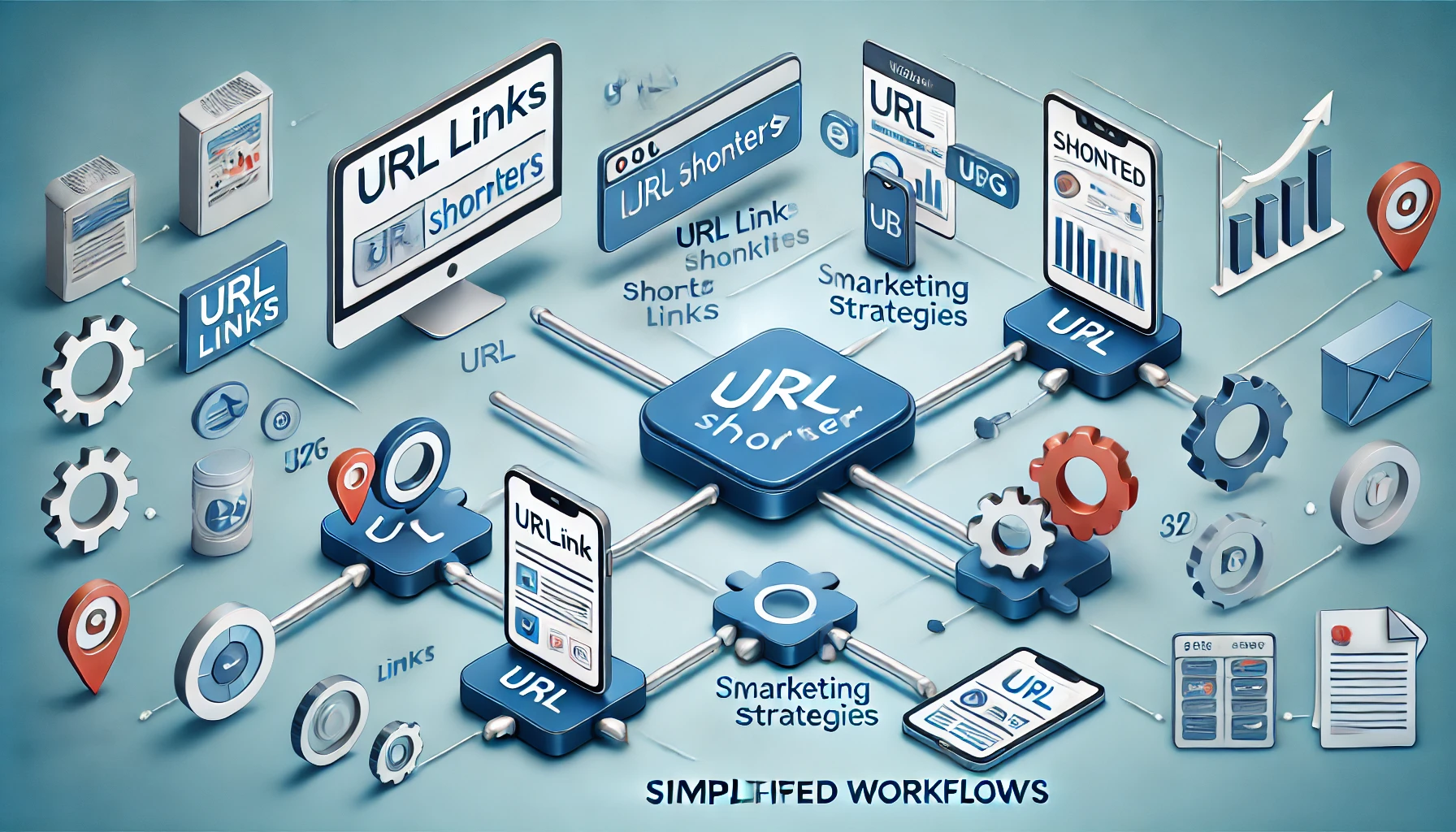
Leave a Reply